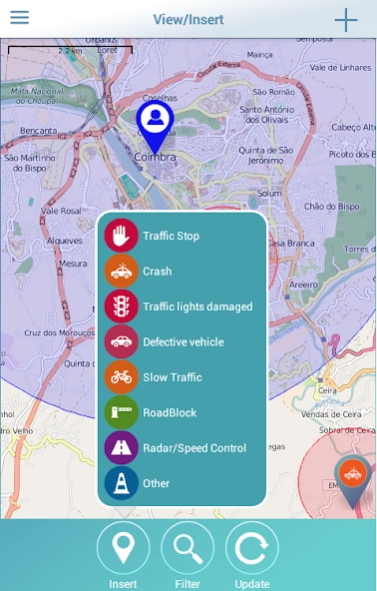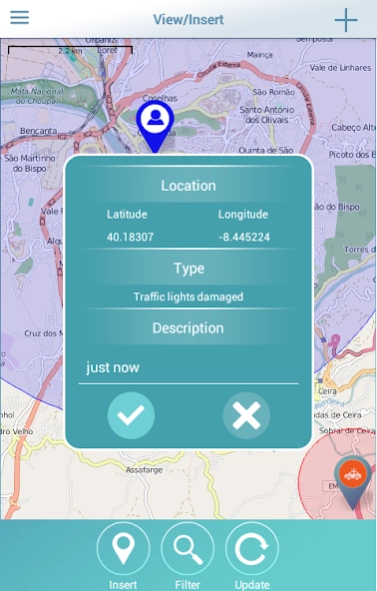Traffic 1.5
Continue to app
Free Version
Publisher Description
Traffic - Avoid hours lost in traffic, withdrawing valuable time for what you like
*********** Now with quick insert feature, insert event based on your current location.
Who never stopped hours in traffic, wasting your precious time?
This time it is planned to carry out an activity or be with the children or someone they like.
And instead, one is in endless queues, stressed, unnerved .... chaos!
With the ability to know in real time what is happening in traffic in your city or the route that usually takes place, you can avoid these situations.
No need to search in social networks pages and ask what is going traffic.
The App Road Angel provides traffic information in real time, a sharing of all for all system in which each user has the possibility to consult the traffic events and also insert events on certain events, so they are available to the community .
The application also offers the following features:
* Follow your location on the map updating, so has awareness of events proximity.
* Proximity alarm, configurable, emits an audible warning when in pre-defined distance to an event
* Automatic update of events, useful for driving. (Data connection must be active)
* Update event based on the proximity distance to where the reference location or
* Search through a street, place, city or country, to have a more comprehensive coverage.
* Get the coordinates of your current location and do a search in the proximity radius of then.
*********** Now with quick insert feature, insert event based on your current location.
About Traffic
Traffic is a free app for Android published in the Geography list of apps, part of Education.
The company that develops Traffic is Luis Filipe Loureiro. The latest version released by its developer is 1.5.
To install Traffic on your Android device, just click the green Continue To App button above to start the installation process. The app is listed on our website since 2017-11-16 and was downloaded 5 times. We have already checked if the download link is safe, however for your own protection we recommend that you scan the downloaded app with your antivirus. Your antivirus may detect the Traffic as malware as malware if the download link to com.luisfilipeloureiro.roadangel is broken.
How to install Traffic on your Android device:
- Click on the Continue To App button on our website. This will redirect you to Google Play.
- Once the Traffic is shown in the Google Play listing of your Android device, you can start its download and installation. Tap on the Install button located below the search bar and to the right of the app icon.
- A pop-up window with the permissions required by Traffic will be shown. Click on Accept to continue the process.
- Traffic will be downloaded onto your device, displaying a progress. Once the download completes, the installation will start and you'll get a notification after the installation is finished.